Users are able to sign out of Tools by clicking on their name on the right side of the Top Navigation Bar. A drop-down list appears. Click Sign off to immediately exit a Tools session.
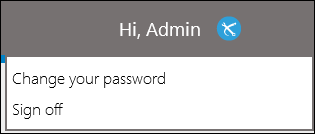
 |
In addition to manually signing out of Tools, the system automatically terminates the user's session after 20 minutes of inactivity. |